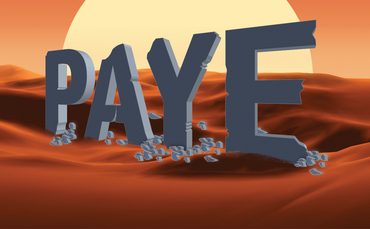
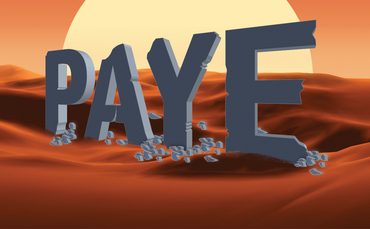
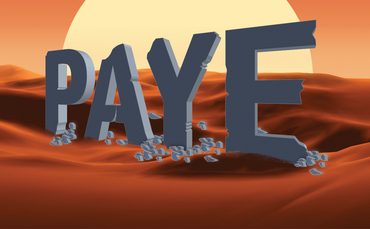 If you have employees you are required to operate a Pay-As-You-Earn scheme, to deduct income tax and national insurance contributions from their salary and to pay it over to H M Revenue & Customs (HMRC).
If you have employees you are required to operate a Pay-As-You-Earn scheme, to deduct income tax and national insurance contributions from their salary and to pay it over to H M Revenue & Customs (HMRC).
The tax is calculated according to the amount of tax-free income available to the employee and this is notified to the employer in a tax code, which is issued to each employee by HMRC according to his or her circumstances. National Insurance contributions are calculated by reference to published tables.
PAYE must be operated if the employee’s salary reaches the national insurance lower earnings limit – £102, per week, £442 per month or £5,304 per year for 2011/12.
Getting started
To operate PAYE you will need to register as an employer – this can be done online or by calling the New Employer Helpline (0845 60 70 143) and once registered you will receive a scheme reference.
Operating a payroll
Whether you use payroll software or keep records manually, the following forms will be relevant to you:
- Forms P9T, P9X and P7X – notices of coding: HMRC will issue each employee with a tax code, at the start of the tax year and during the year if circumstances change. Income tax is calculated in accordance with the tax code
- Form P11 – employee deductions sheet: each time you pay an employee you record the pay and deductions here
Each time you pay your employees you must give them a pay statement – such as a payslip – showing the gross pay, the deductions and the net pay.
What payments does PAYE apply to?
PAYE is applied to all payments received by an employee including:
- Salary
- Overtime, shift pay and tips
- Bonuses and commission
- Expense allowances paid in cash
- Statutory Sick Pay and Statutory Maternity (Paternity or Adoption) Pay
- Payments on termination of employment (unless exempt from tax)
- Certain non-cash items such as vouchers.
Paying HMRC
Amounts deducted each month must be paid over to HMRC by the 19th of the following month or by the 22nd if you make electronic payment, although small schemes are able to pay quarterly.
At the end of the tax year
At the end of each tax year, you are required to:
- Submit a form P14 for each employee showing the deductions for each employee in the year
- Submit a form P35 – employer’s annual return: this shows the total deductions in the year and is submitted to HMRC by 19th May after the end of the tax year. Most employers are now required to complete this online, in which case the online submission of the P14s generates the P35.
- Give all employees a form P60 for their records by 1st June following the end of the tax year – this must be in paper format
If an employee has received any expense payments or benefits in kind during a tax year, then you must submit a form P11D (or P9D if the employee earns less than £8,500 per annum), showing the value of the expenses and benefits received. The form must be submitted by 6th July following the end of the tax year. Class 1A national insurance contributions are payable on the value of certain benefits and payment is due on the same date.
Leavers/joiners
When you take on a new employee, who has had a previous job (or who has been on benefits), he or she should provide you with a form P45, which will show the tax code and earnings since the previous 6 April. This enables you to operate the correct code when you pay the employee.
If the employee has no P45, then you must complete a form P46 for the employee to establish the correct code.
When an employee leaves, then you in turn provide a form P45 with the employee’s details which is then given to a new employer.
Forms P45 and P46 are now generally completed and submitted online.
Forms and guidance is available at www.hmrc.gov.uk/paye.
Krystyna Knight, of Silver Levene provided research for this article.
Disclaimer
Umesh Modi BA ACA, is a Chartered Accountant and Tax Advisor, and a partner at Silver Levene (Incorporating Modiplus+). He can be contacted on 020 7383 3200 or umesh.modi@silverlevene.co.uk

